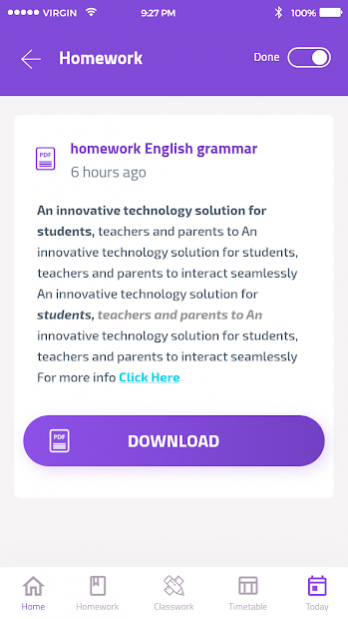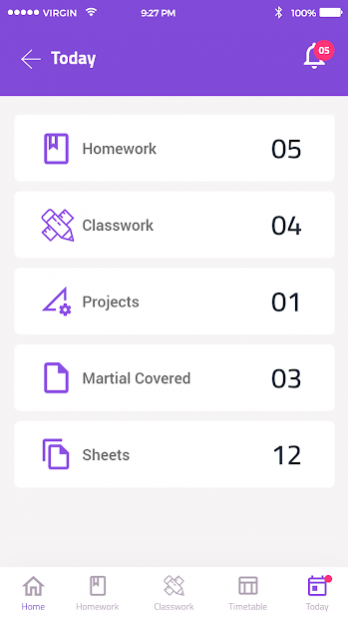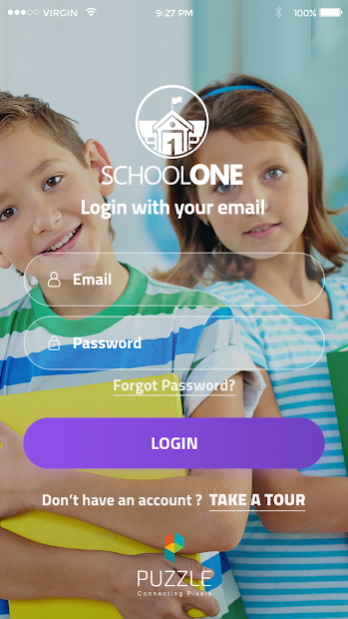Sama International School 1.11
Free Version
Publisher Description
The School Vision:
Preparing a distinguished student who is able to perform activity,think up and innovate using technology;
a student who abides by morals under the banner of quality criteria
The School Mission:
To focus on active learning in addition to curricular and extracurricular activities in an attractive environment based on love as well as cooperation(according to quality criteria).
To use means of technology to fulfill quality in all practical and educational fields.
To prepare student for future. Students who believe in higher values,morals,societal cooperation and citizenship.
To elevate our teacher's competence. To implement modern teaching strategies.
Address : Maadi, Kattameya ring road - Opposite Carrefour.
Tel : 27271981 - 27271982
Fax : 27275363
Mobile : 01000105453 - 01000104365 - 01022201775
P.O. Box : 37 Al Mokattam
.
School Information disk : info@sama.edu.eg
About Sama International School
Sama International School is a free app for Android published in the Teaching & Training Tools list of apps, part of Education.
The company that develops Sama International School is Puzzle Connecting Pixels. The latest version released by its developer is 1.11.
To install Sama International School on your Android device, just click the green Continue To App button above to start the installation process. The app is listed on our website since 2020-11-02 and was downloaded 10 times. We have already checked if the download link is safe, however for your own protection we recommend that you scan the downloaded app with your antivirus. Your antivirus may detect the Sama International School as malware as malware if the download link to sama.schoolone.com is broken.
How to install Sama International School on your Android device:
- Click on the Continue To App button on our website. This will redirect you to Google Play.
- Once the Sama International School is shown in the Google Play listing of your Android device, you can start its download and installation. Tap on the Install button located below the search bar and to the right of the app icon.
- A pop-up window with the permissions required by Sama International School will be shown. Click on Accept to continue the process.
- Sama International School will be downloaded onto your device, displaying a progress. Once the download completes, the installation will start and you'll get a notification after the installation is finished.